via Meio Bit » Meio Bit http://meiobit.com.feedsportal.com/c/33490/f/584803/s/2fe9d3c0/sc/18/l/0Lmeiobit0N0C1372920Csonda0Ejuno0Ejupiter0Espacecraft0Eexecuta0Esatisfatoriamente0Euma0Esegunda0Edeep0Espace0Emaneuver0C/story01.htm
quarta-feira, 14 de agosto de 2013
Sonda Juno, na metade do caminho para Júpiter, passará a 559 km da Terra em outubro!
via Meio Bit » Meio Bit http://meiobit.com.feedsportal.com/c/33490/f/584803/s/2fe9d3c0/sc/18/l/0Lmeiobit0N0C1372920Csonda0Ejuno0Ejupiter0Espacecraft0Eexecuta0Esatisfatoriamente0Euma0Esegunda0Edeep0Espace0Emaneuver0C/story01.htm
Serviço permite compartilhar planejamento de viagem com amigos

Aplicativo Gogobot ganhou recurso que permite a diferentes usuários planejarem juntos uma viagem. Recurso busca facilitar o processo e pode ser acessado pela web ou apps para celular.
via TechTudo http://www.techtudo.com.br/noticias/noticia/2013/08/servico-permite-planejar-viagens-com-multiplos-usuarios.html
Como abrir uma aba oculta ao lado das outras no Firefox
5 Awesome Ways to Use Your Smartphone When Cycling

Cycling is picking up in popularity all across the world, and for good reasons. It’s better for the environment than driving a car or riding on public transportation. It’s cheaper in terms of vehicle maintenance. You don’t need a license to ride. Plus, it doubles as a form of exercise so future you will thank present you for taking the healthier route. But for most people, cycling and smartphones clash as badly as ketchup and ice cream. I’m here to convince you otherwise. Having a smartphone with you as you cycle around town, along a well-beaten path, or even through...
Read the full article: 5 Awesome Ways to Use Your Smartphone When Cycling
via MakeUseOf http://www.makeuseof.com/tag/5-awesome-ways-to-use-your-smartphone-when-cycling/
terça-feira, 13 de agosto de 2013
Lista mostra o quanto você gastaria por dia em diversas cidades do mundo

É inegável o valor das viagens na construção do ser humano e na descoberta de si próprio e dos outros. Mas como nem todo mundo pode pagar certo tipo de viagem e destino, é bom saber que há opções baratas que valem bem a pena. O site Price of Travel (Preço de Viajar) tem várias [...]
via Hypeness - Inovação e criatividade para todos. http://www.hypeness.com.br/2013/08/lista-mostra-quais-as-cidades-mais-baratas-do-mundo-para-mochileiros/
quinta-feira, 8 de agosto de 2013
Professor cria máquina 3D capaz de imprimir casas em 20 horas

Casas construídas em velocidade recorde e com a vantagem de exigir menos custos com mão-de-obra. São essas as grandes vantagens da Contour Crafting, uma impressora 3D gigante que pode produzir uma casa, feita por encomenda, em apenas… 20 horas. A criação é de Behrokh Khoshnevis, professor da University of Southern California, que surpreendeu todo mundo [...]
via Hypeness - Inovação e criatividade para todos. http://www.hypeness.com.br/2013/08/professor-cria-maquina-3d-capaz-de-imprimir-casas-em-20-horas/
Com esse saca-rolhas inovador, você toma seu vinho sem abrir a garrafa

Os amantes de vinho sabem como ele perde sabor caso a garrafa seja aberta e assim fique por um ou dois dias. Mas se o contato com o oxigênio é o grande problema, já houve quem pensasse na solução. O Coravin é um saca-rolhas que não o é – e assim você pode saborear seu [...]
via Hypeness - Inovação e criatividade para todos. http://www.hypeness.com.br/2013/08/com-esse-saca-rolhas-inovador-voce-nunca-precisa-abrir-sua-garrafa-de-vinho/
Jovem autodidata cria bolos que reproduzem planetas fielmente

Rhiannon podia ser só uma cozinheira de bolos saborosos e com boa aparência. Mas a sua paixão por astronomia a levou a algo ainda melhor – bolos em forma de planetas. O que mais impressiona é o detalhe que ela alcança, reproduzindo até camadas de hidrogênio molecular com recurso a manteiga de amêndoa. A australiana [...]
via Hypeness - Inovação e criatividade para todos. http://www.hypeness.com.br/2013/08/jovem-autodidata-cria-bolos-que-reproduzem-planetas-fielmente/
O alongamento sexy da surfista Anastasia Ashley
Todos lembram do sucesso que a corredora australiana Michelle Jenneke fez nos jogos olímpicos em Barcelona com seu aquecimento antes das provas. Pois ela está para ser desbancada pela californiana Anastasia Ashley e a dancinha que ela faz antes de entrar nas competições. Taí uma moda que deveria pegar! Eae? Vocês acham que superou a […]
O post O alongamento sexy da surfista Anastasia Ashley apareceu primeiro em Sedentário & Hiperativo.
via Sedentário & Hiperativo http://www.sedentario.org/videos/o-alongamento-sexy-da-surfista-anastasia-ashley-67317
Aplicativo permite criar toy art personalizado para seu pai

Nossos pais sempre dizem que os melhores presentes são aqueles feitos pela gente, mas sabendo que nem todo mundo tem habilidades artísticas, a Baterias Moura criou um aplicativo para que todo mundo possa transformar os seus pais em toy art nesse Dia dos Pais. Você pode montar a versão virtual do seu pai como quiser [...]
via Hypeness - Inovação e criatividade para todos. http://www.hypeness.com.br/2013/08/aplicativo-permite-criar-toy-art-personalizado-para-seu-pai/
segunda-feira, 29 de julho de 2013
Lavadora e Secadora de Roupas Samsung WD0854W8NF1 por R$2.099,00 na eFácil
• 8,5Kg • Automática • Eco Bubble – agiliza a lavagem e protege as roupas, deixando-as novas por muito mais tempo através da transformação do sabão em espuma antes de entrar em contato com o tecido. • Prata • Painel de LED • 220V Por R$ 2.099,00 Ou em 12x de R$ 174,92 sem juros [...]
via Cia dos Descontos http://www.ciadosdescontos.com/cupom/lavadora-e-secadora-de-roupas-samsung-wd0854w8nf1-efacil/?utm_source=rss&utm_medium=rss&utm_campaign=lavadora-e-secadora-de-roupas-samsung-wd0854w8nf1-efacil
Site propõe que viajante economize na hospedagem dividindo quarto com desconhecido
via Catraca Livre http://catracalivre.com.br/geral/educacao-empreendedora/indicacao/site-propoe-que-viajantes-economizem-na-hospedagem-dividindo-quarto-com-desconhecido/
Sellbox: venda seus arquivos do Dropbox ou do Google Drive
via Update or Die http://www.updateordie.com/2013/07/28/sellbox-venda-seus-arquivos-do-dropbox-ou-do-google-drive/
Porque roubar gasolina de alguém é uma péssima ideia
O dono pode acabar esculachando você e seu carro: Outra “gênia” que aprendeu a lição da pior maneira:
O post Porque roubar gasolina de alguém é uma péssima ideia apareceu primeiro em Sedentário & Hiperativo.
via Sedentário & Hiperativo http://www.sedentario.org/videos/porque-roubar-gasolina-de-alguem-e-uma-pessima-ideia-67055
Como melhorar o sinal da TV digital
circuito Santana - Vergueiro - Paulista
| Owner: | null | |
| Location: | -- | |
| Activity Type: | Cycling | |
| Event Type: | Uncategorized | |
| Distance: | 16.82 Mile | |
| Time: | 02:00:00 | |
| Elevation Gain: | 545 Feet | |
via Garmin Connect - Explorar http://connect.garmin.com/activity/349634873
sábado, 27 de julho de 2013
O Roominator
Você está em uma importante videoconferência prestes a fechar um contrato milionário quando sua mulher liga dizendo que está para dar a luz. O que fazer? Uma divertida campanha da Bluejeans pra promover seu sistema de videoconferência. Tradução por MvPetri
O post O Roominator apareceu primeiro em Sedentário & Hiperativo.
via Sedentário & Hiperativo http://www.sedentario.org/publicidade/o-roominator-66926
Magus, o solitário
via A Mão Visível http://maovisivel.blogspot.com/2013/07/magus-o-solitario.html
sexta-feira, 26 de julho de 2013
No Japão, mulheres alugam coxas para propaganda
via Catraca Livre http://catracalivre.com.br/geral/negocio-urbanidade/indicacao/no-japao-mulheres-alugam-coxas-para-propaganda/
DASPU e cia de teatro fazem desfile de moda na Boca do Lixo
via Catraca Livre http://catracalivre.com.br/sp/muito-mais-sao-paulo/gratis/daspu-e-cia-de-teatro-fazem-desfile-de-moda-na-boca-do-lixo/
Este é um drone feito para não matar ninguém, a não ser de rir
Como marcar uma pessoa em várias fotos no Facebook de uma só vez
[io9] Este pequeno adesivo deixa você invisível aos mosquitos
via Gizmodo http://gizmodo.uol.com.br/kite-patch/
Como alterar a função de um administrador de fanpage no Facebook
YouTube altera layout para divulgar ‘semana geek’ em agosto
Como são criados os números de cartão de crédito
via Gizmodo http://gizmodo.uol.com.br/como-sao-criados-os-numeros-de-cartao-de-credito/
Birdy anuncia o lançamento de seu novo disco
via http://rodrigostoledo.com/2013/07/25/birdy-anuncia-o-lancamento-de-seu-novo-disco/?utm_source=rss&utm_medium=rss&utm_campaign=birdy-anuncia-o-lancamento-de-seu-novo-disco
quinta-feira, 25 de julho de 2013
Como tirar bom proveito da imobiliária na compra de imóveis
via Casa.com.br http://casa.abril.com.br/materia/como-tirar-bom-proveito-da-imobiliaria-na-compra-de-imoveis
quarta-feira, 24 de julho de 2013
Para compensar meu silêncio…
via De Gustibus Non Est Disputandum http://gustibusgustibus.wordpress.com/2013/07/23/para-compensar-meu-silencio/
AquiPode: site te ajuda a encontrar estabelecimentos de acordo com suas necessidades
via Catraca Livre http://catracalivre.com.br/geral/cidadania/indicacao/aquipode-site-te-ajuda-a-encontrar-estabelecimentos-de-acordo-com-suas-necessidades/
Site reúne tudo que o cidadão precisa saber sobre sua cidade
via Catraca Livre http://catracalivre.com.br/geral/cidadania/indicacao/site-reune-tudo-que-o-cidadao-precisa-saber-sobre-sua-cidade/
Sinal de wi-fi gratuito começa a funcionar em outubro em 120 locais de SP
via Catraca Livre http://catracalivre.com.br/sp/muito-mais-sao-paulo/indicacao/sinal-de-wi-fi-gratuito-comeca-a-funcionar-em-outubro-em-120-locais-de-sp/
Projeto registra momentos felizes de pacientes terminais com suas famílias
via Catraca Livre http://catracalivre.com.br/geral/design-urbanidade/indicacao/projeto-registra-momentos-felizes-de-pacientes-terminais-com-suas-familias/
Post auto-ajuda para meninos de 10 anos
via Update or Die http://www.updateordie.com/2013/07/23/post-auto-ajuda-para-meninos-de-10-anos/
terça-feira, 23 de julho de 2013
Casas subterrâneas surgem como opções sustentáveis
via Catraca Livre http://catracalivre.com.br/geral/arquitetura/indicacao/casas-subterraneas-surgem-como-opcoes-sustentaveis/
É como colocar uma mini-Go Pro invisível na bola
via Update or Die http://www.updateordie.com/2013/07/22/e-como-colocar-uma-mini-go-pro-invisivel-na-bola-dynamic-target-tracking-camera/
sexta-feira, 19 de julho de 2013
Organizadores do exame TOEFL oferecem material gratuito de estudo
via Catraca Livre http://catracalivre.com.br/geral/educacao-3/indicacao/organizadores-do-exame-toefl-oferecem-material-gratuito-de-estudo/
E-book gratuito traz conselhos para ser um empreendedor de alto impacto
via Catraca Livre http://catracalivre.com.br/geral/urbanidade/indicacao/e-book-gratuito-traz-conselhos-para-ser-um-empreendedor-de-alto-impacto/
quinta-feira, 18 de julho de 2013
Dica de Anti Mofo Ordene em Oferta
via Casa e Reforma http://reformaecasa.blogspot.com/2013/07/dica-de-anti-mofo-ordene-em-oferta.html
quarta-feira, 17 de julho de 2013
July 15, 2013
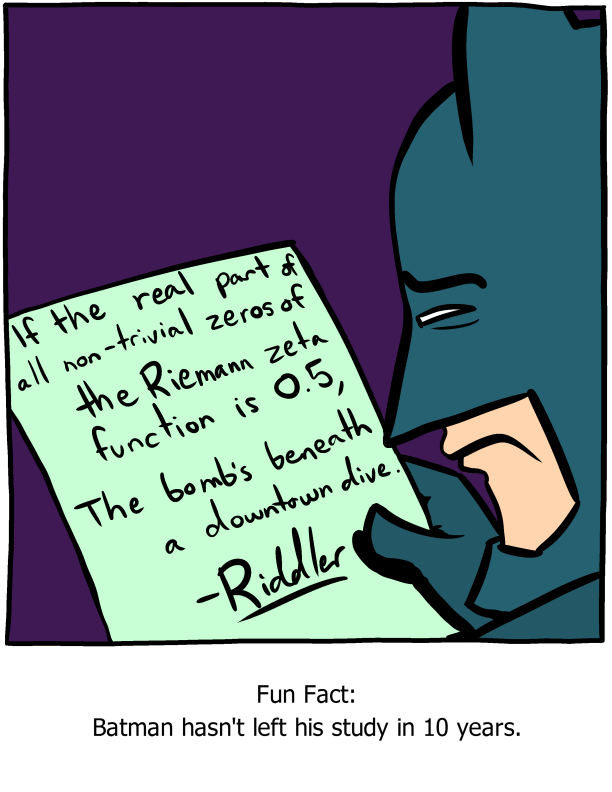
San Francisco Geeks! I'll also be attending GaymerX in its first year! Legend has it that if you type in SMBC you get a discount on your badge.
via Saturday Morning Breakfast Cereal (updated daily) http://www.smbc-comics.com/index.php?db=comics&id=3050
O fracasso órfão
via A Mão Visível http://maovisivel.blogspot.com/2013/07/o-fracasso-orfao.html
Correntes de Pensamento Econômico
via Cidadania & Cultura http://fernandonogueiracosta.wordpress.com/2011/02/07/correntes-de-pensamento-economico
terça-feira, 16 de julho de 2013
4 Easy Ways to Use SSH In Windows

SSH is the de facto solution for securely accessing remote terminals on Linux and other UNIX-like systems. If you have a remote SSH server you want to access, you'll have to download an SSH client. Windows doesn't include one, although Mac OS X, Linux, and even Google's Chrome OS include built-in SSH clients. Sure, Windows does include a Telnet client, but Telnet is horrifically insecure and should never be used unless you're directly connected to the remote system and it's not exposed to the Internet.
Read full article: 4 Easy Ways to Use SSH In Windows
via MakeUseOf http://www.makeuseof.com/tag/4-easy-ways-to-use-ssh-in-windows/
Filosofe com 16 obras do Nietzsche em PDF para download gratuito
Continue lendo »
via Catraca Livre http://catracalivre.com.br/geral/livro/indicacao/filosofe-com-16-obras-do-nietzsche-em-pdf-para-download-gratuito/
Saiba quanto de imposto você está pagando em cada produto
Continue lendo »
via Catraca Livre http://catracalivre.com.br/geral/aplicativo/indicacao/saiba-quanto-de-imposto-voce-esta-pagando-em-cada-produto/
Kit transforma a roda de sua bike com arte luminosa
Continue lendo »
via Catraca Livre http://catracalivre.com.br/geral/design-urbanidade/indicacao/kit-transforma-a-roda-de-sua-bike-com-arte-luminosa/
20 aparadores da LOJA CASA
via Casa.com.br http://casa.abril.com.br/materia/20-aparadores-da-loja-casa
quarta-feira, 3 de julho de 2013
How to Make the Best Camera Case Ever — a Dog Camera Cozy!
via Photojojo http://content.photojojo.com/diy/diy-make-a-dog-camera-case/
segunda-feira, 24 de junho de 2013
Como organizar seus aplicativos facilmente utilizando o iTunes do computador.
O tempo passa e cada vez temos mais aplicativos instalados em nossos iPads, não é mesmo? Com as dicas de aplicativos que damos aqui no blog, e também todos os novos aplicativos que vocês podem conhecer na App Store, rapidamente poderão somar uma quantidade enorme de aplicativos.
Mantê-los organizados, com a finalidade de encontrá-los facilmente quando desejarem utilizá-los pode se tornar uma tarefa chata e demorada, quando tentamos organizar as aplicações utilizando o iPad.
Existe uma forma muito mais prática de organizar seus aplicativos que a forma padrão no iOS, afinal organizar uma tela abarrotada de itens pode terminar sendo uma aventura. Imagine-se com a necessidade de passear pelas 10 ou mais páginas de apps arrastando um aplicativo para colocá-lo no local desejado.
Enfim, finalmente irei lhes ensinar como organizar seus aplicativos utilizando o iTunes do computador, seja um PC ou Mac.
Organizar aplicativos no iPad ou iPhone via iTunes
Em simples passos iremos aprender como organizar seus aplicativos em telas ou pastas utilizando o computador como intermediário desta tarefa.
- 1) Conecte seu iPad no computador utilizando o cabo USB;
- 2) Abra o iTunes e selecione seu iPad na lista de dispositivos;
- OBS: Se não está visualizando a barra do lado esquerdo, clique no menu Visualizar e então Mostrar Barra Lateral.
- 3) Clique na aba Aplicativos no lado direito, abrirá uma tela com aplicativos sincronizados do lado esquerdo e suas telas do iPad no lado direito;

Os primeiros passos ilustrados.
- 4) Nesta etapa é que vamos organizar os ícones, você pode clicar e arrastar os ícones das aplicações para o lugar desejado em seu iPad, tela 1, 2, 3, etc. ou até mesmo arrastar para cima de outro aplicativo de modo a criar uma nova pasta;

Aqui é o hora de organizar, clique e arraste os ícones para colocar no lugar desejado.
- 5) Se você deseja arrastar mais de um aplicativo basta apertar no teclado do computador o botão CTRL (Windows) ou Command (Mac), com o botão apertado clique nos aplicativos a serem movidos;
- 6) Por fim, clique no botão “Aplicar” para finalizar a edição e espelhar suas configurações em seu iPad.

Para aplicar as mudanças você deve clicar no botão “Aplicar” do iTunes.
É extremamente fácil organizar seus aplicativos utilizando o iTunes do computador, basta seguir os passos acima e deixar tudo com sua cara. Uma dica é organizar seus aplicativos por temas, por exemplo, uma página somente com jogos, outra com aplicativos de produtividade, uma somente de redes sociais. Dá para organizar como você quiser, lembrando que é possível também criar pastas de aplicativos arrastando um App sobre outro.
O limite de páginas no iPad é 11, sendo que entram 20 aplicações em cada página, somando 220 ícones, porém, ao incluir as pastas você consegue colocar 20 aplicações dentro de cada, multiplicando a capacidade de armazenamento de ícones para a incrível quantidade 4.400, uma infinidade.
Se você se sente perdido mesmo assim, quero lembrar que o iPad possui uma busca super fácil de utilizar, o nome dela é Spotlight e explicamos seu funcionamento neste post:
Considerações Finais
É com estas tarefas administrativas que seu iPad pode ficar mais organizado de forma descomplicada, o iOS é um sistema bastante completo, porém sua interface táctil pode dificultar o trabalho com determinadas tarefas, como a organização da ordem dos aplicativos.
Você já conhecia este método? Como prefere organizar seus Apps: em telas ou pastas?
Por agora é só, até já.
via iPadDicas - Dicas, Tutorais, Jogos e Aplicativos do iPad http://ipaddicas.com/tutoriais/organizando-seus-aplicativos-utilizando-itunes-computador/
, ,
terça-feira, 16 de abril de 2013
Cão resgatado de abrigo vira viajante em uma série de fotos ao redor do mundo

A vontade de alertar para o problema dos cães abandonados (são milhões em todo o mundo) levou Joanne Lefson a percorrer o mundo com a sua felpuda companhia, um cão chamado Oscar. Ele próprio resgatado de uma organização (a SPCA) na África do Sul, acabou tendo uma maravilhosa “segunda vida”, num sinal de esperança para [...]
via Hypeness - Inovação e criatividade para todos. http://www.hypeness.com.br/2013/04/cao-resgatado-de-abrigo-vira-viajante-em-uma-serie-de-fotos-ao-redor-do-mundo/
, , ,
terça-feira, 9 de abril de 2013
O homem que deu a volta ao mundo sem pegar avião ou dirigir um carro

Duzentos e um países. Duzentos e cinquenta mil quilômetros. Orçamento: 100 libras por semana (cerca de R$ 310,00). Uma regra: todo o trajeto tinha de ser feito, por terra ou por mar, em ônibus, trens, comboios, “ferry-boats”, táxi ou navios de carga, mas nunca em aviões ou carros particulares. O feito inédito do inglês Graham [...]
via Hypeness - Inovação e criatividade para todos. http://www.hypeness.com.br/2013/04/o-homem-que-deu-a-volta-ao-mundo-sem-tomar-aviao-ou-dirigir-um-carro/
, , ,
Empresa italiana cria cafeteira em formato de motor de carro

O motor escolhido é um V12 mas tem também a versão econômica num motor V10. Nessa cafeteira, apelidada de Espresso Veloce, o café sai pelos tubos de escape e as xícaras incorporadas lembram pistões. A máquina é feita com material de qualidade, como titânio, magnésio e alumínio, e está limitada a 500 exemplares. Por essas [...]
via Hypeness - Inovação e criatividade para todos. http://www.hypeness.com.br/2013/04/empresa-italiana-cria-cafeteira-em-formato-de-motor-de-carro/
, , ,
sexta-feira, 5 de abril de 2013
What Is Onion Routing, Exactly? [MakeUseOf Explains]
 Internet privacy. Anonymity was one of the greatest features of the Internet in its youth (or one of its worst features, depending on who you ask). Leaving aside the sorts of problems that spring forth from anonymous interaction, such as the lack of consequences, Internet privacy and anonymity is important for preventing some serious crimes, like identity theft.
Internet privacy. Anonymity was one of the greatest features of the Internet in its youth (or one of its worst features, depending on who you ask). Leaving aside the sorts of problems that spring forth from anonymous interaction, such as the lack of consequences, Internet privacy and anonymity is important for preventing some serious crimes, like identity theft.
And so when topics related to Internet privacy pop up, you’ll often hear of “private browsing” and “proxy servers” and such. But honestly, the Internet is never truly anonymous. For the most part, your activities can be traced back to you; the only difference is how difficult it is to trace your actions back to you. That’s where “onion routing” comes in.
The Basics Of Onion Routing
One way to understand onion routing is to start with the concept of proxy servers. A proxy server is a server that relays your connection through that server, which basically adds a step in the path of your data packets. If someone traced your IP address, they’d see it as the proxy server’s IP address instead of your home address.
But proxy servers aren’t exactly anonymous. They keep logs of all the traffic that passes through, which means that they can actually point back to you if necessary. For most activities, the proxy server is fine even though it’ll add a bit of latency to your connection. Your anonymity would not be entirely protected, however, if your proxy service was hit with a subpoena for your IP information.

Onion routing is like an advanced form of proxy routing. Instead of routing through a single unprotected server, it uses a network of nodes that constantly encrypt your data packets at every step. Only at the end of this “chain” of onion nodes does your data become decrypted and sent to the final destination. In fact, only this “exit node” has the power to decrypt your message, so no other node can even see what you’re sending.
Due to the multiple layers of encryption, which not-so-coincidentally resemble the layers within an onion, it’s extremely difficult to trace your information back to you as the source when you use onion routing.
A Simple Example
Have you ever heard of Tor? It’s a secure network that uses onion routing to keep all of your activity as encrypted and hidden as possible. Did you know that Tor actually stands for “the onion router”? If that name sounded weird to you before, now you know why it’s called what it is.

Anyway, here’s an example using Tor to help you visualize the process of onion routing a little better. This abstract example that takes you on the journey of a data packet through Tor’s onion routing.
- Your computer has an onion routing client installed, which in this case is Tor. This client encrypts all data packets sent from your computer (Alice).
- Your computer sends a data packet to Node A.
- Node A encrypts your already-encrypted data packet and sends it to Node B.
- Node B encrypts your already-encrypted data packet and sends it to Node C.
- This cycle continues until the data packet reaches Node Z, which is the “exit node.”
- Node Z decrypts all of the layers of encryption on your data packet and finally sends it off to the destination (Bob). Destination thinks your data packet originated from Node Z, not you.
- When data is sent back to you, the chain is reversed with Node Z becoming the first node and your computer being the exit node.
As you can see, the multiple layers of encryption make it really hard to break into your data packets. It’s like a vault within a vault within a vault – even if you break into one, you still have to break into all of the rest.
How You Can Benefit From Onion Routing

One way to utilize an onion routing network is to set up your website within the network to keep it secret from prying eyes. For example, you can do this on Tor to make it so only Tor network users can view and access your site. Some people might use this opportunity for dark and nefarious purposes, but there are also legitimate reasons for hiding your site on an encrypted network.
If you’re interested, check out Chris’s tutorial on setting up an anonymous Tor site.
But for the most part, Tor is used to maintain your anonymity on the regular Internet that everyone else uses. Don’t want huge corporations like Amazon, Google, and Microsoft to know everything about your browsing habits? Then set up a Tor client and start hiding your activity now. As far as I know, it’s the safest and most effective way to stay hooked up to the Internet while eliminating many privacy issues.
Conclusion
The takeaway? Just get it into your head that the Internet is not the anonymous free-for-all that it once had the reputation of being. Thanks to advancements in technology and logging methods, most actions can be traced back to the proper agent. Not to say that onion routing is foolproof, because all forms of security can be cracked, but the amount of effort needed to crack onion routing is enough to say that it’s an effective anonymizer.
If you’re a big privacy freak, you should look into the Tor network.
Image Credits: Actual Onion Via Shutterstock, People Network Via Shutterstock, Secure Website Via Shutterstock
The post What Is Onion Routing, Exactly? [MakeUseOf Explains] appeared first on MakeUseOf.
via MakeUseOf http://www.makeuseof.com/tag/what-is-onion-routing-exactly-makeuseof-explains/
, ,






